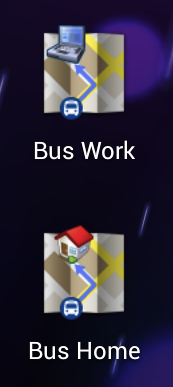
As a frequent bus rider, I don’t know how I ever lived without the transit directions in Google Maps.
I’ve discovered an even easier way to access bus schedules from my Android phone. I simply created shortcuts to transit directions for my favorite destinations (like work, home). This means that if I’m running late at work and miss my usual bus, I can just click the shortcut to see the next 3 buses. It doesn’t matter where I am, clicking the shortcut gets me home!
How to create a shortcut to transit directions:
- Go to your Apps (on my phone, I click the round icon on the bottom middle of my home screen)
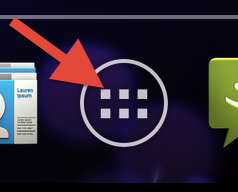
- Along the top, click Widgets

- Flip through your widgets until you find the one called Directions & Navigation. Press and hold to drop it onto your home screen.
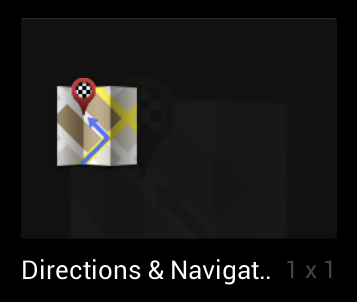
- Add your home or work address (or anywhere else you like to go a lot). Don’t forget to choose transit (click on the bus image).
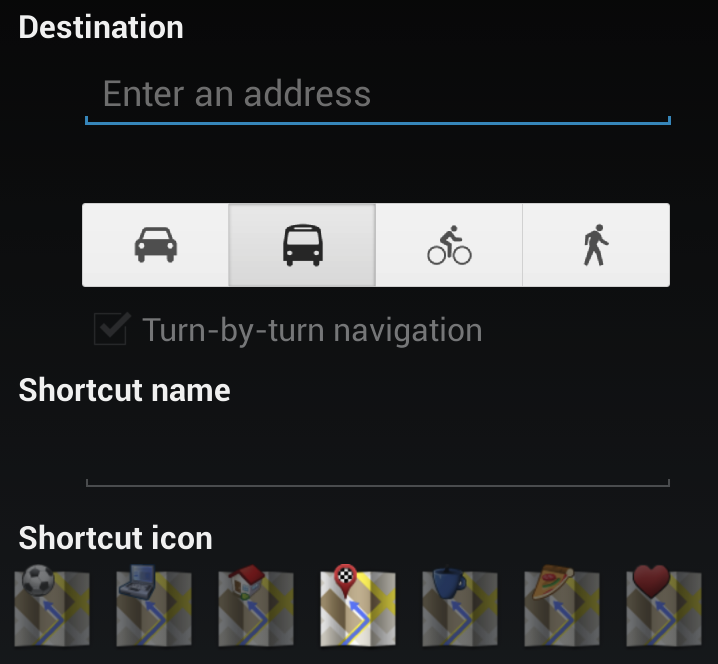
- Remember to put a screen lock on your phone. It’s good for many reasons, but especially important if someone could steal your bag with keys and easy directions to your home 🙂
Great instructions! So helpful for those of us using public transit.